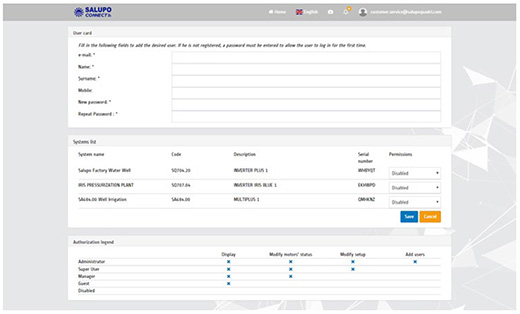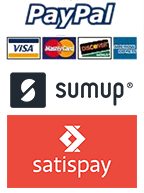Salupo Connect Electrical Panels Remote Control
Salupo Connect remote monitoring service for electrical panels for the supervision and control of systems from any computer or mobile device via the most common web browsers
Configuration and maintenance operations, often carried out in difficult or uncomfortable environments, are now easier for all Salupo products equipped with GPRS, Ethernet or Wi-Fi communication modules.
In fact, it is possible to connect to them via tablet, smartphone and PC from the website www.salupo.it.
Through SALUPO CONNECT you can modify the setup parameters, change the operating status of the motors and check the measurements detected by the devices. Furthermore, it is possible to view the events and download the data of interest to allow an accurate analysis.
The system in question has the following characteristics:
• Possibility to select a language between: Italian, English, French and Spanish;
• Profile customization: allows access to customers and installers with dedicated profiles;
• Easy to use: it is easy to install, use and is independent of any network configuration, it is not necessary to have a static IP or change the router settings;
• Proactive monitoring: the panel sends the reading of its parameters, the status of the pumps, the levels, the electrical measurements and the anomalies to the platform;
• Alarm reporting: all users who are registered in the system will receive an email alert in the event of an alarm. This allows the identification of faults and malfunctions quickly;
• Simplified diagnosis: when the customer reports a fault or anomaly, the staff in charge of customer care and/or the installer have immediate visibility of the system parameters and the possibility of consulting the history of events;
• Reduction of management costs: thanks to remote control it is possible to interact with the system at any time and with the timer function it is possible to set different programmed start-ups.
ACCESS TO THE PLATFORM
By entering your login credentials (email and password) on the website https://www.salupo.it or on the APP, you can access the SALUPO CONNECT platform:

SYSTEM LIST
Once logged in, the user sees the list of all registered systems with their status (Online/Offline) and operation (Regular/Alarm):
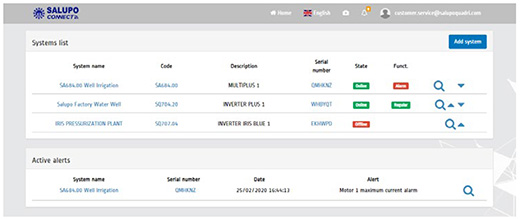
MONITORING
By selecting the system, you enter the "Monitoring" page from which you can change the status of the motors (Stop/Auto), view all the operating parameters of the panel and reset any alarms:
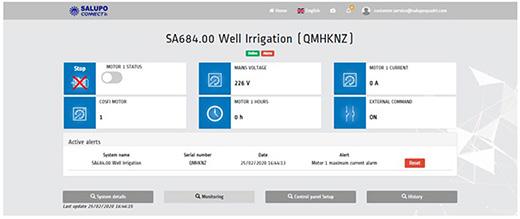
SETUP
In the Setup menu, authorized users can change the value of the various system Setup parameters:
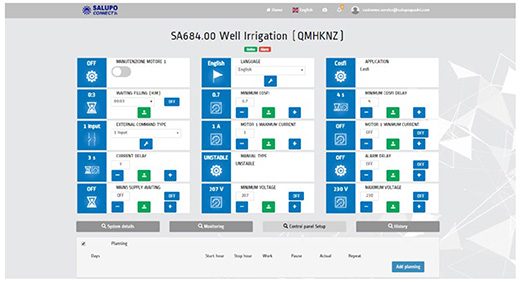
ADD SCHEDULE
In the "Add schedule" menu you can set timers to enable the panel to operate on specific days and times:
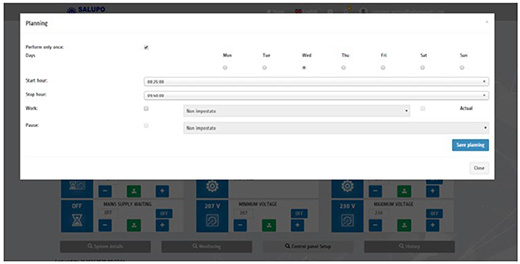
HISTORY
With the "History" menu, you can view some parameters of the panel in graph form and download a file containing all the saved data:
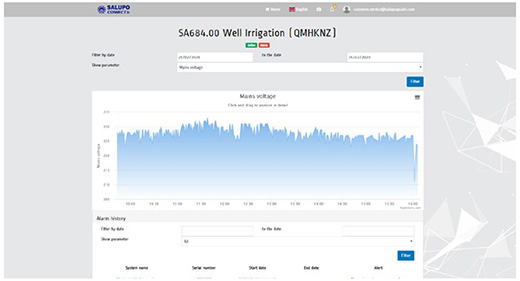
SYSTEM DETAILS
The "System Details" menu allows you to connect new users or select other submenus (Monitoring, Panel Setup, History and Geolocalize):
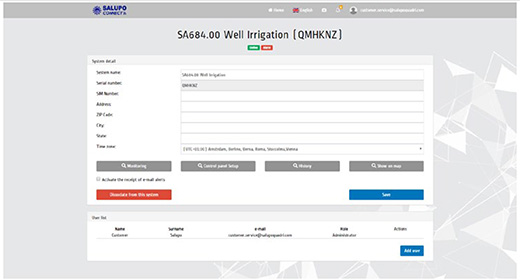
ADD USERS
With the "Add users" menu you can associate new users to the system; each user can be assigned a dedicated profile with specific permissions: